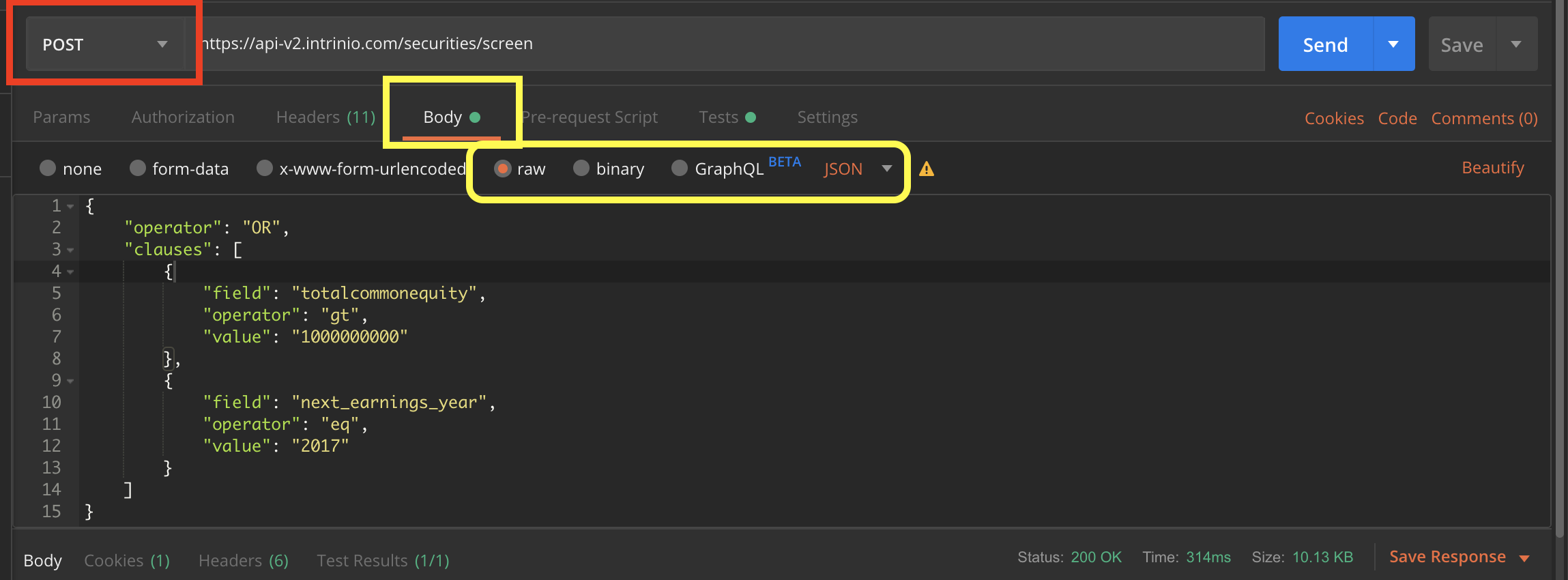The security screening request uses a POST method in the WEB API.
What is the security screening and why does it use a POST request?
Screen securities allows you to filter the securities you receive by logic you set yourself. As explained in our screener documentation, the construction of operators, clauses, and fields make up the logic that hones down the data to a more manageable and relevant set that is easier to work with. The screen securities endpoint can be used in any of our SDKs, as well as the Web API and CSV download.
The POST method is not conducive to in-browser data evaluation using the URL Web API access, but there is good reason for its use. POST is mostly used in RESTful APIs as a data addition and modification method that allows the creation of data subsections. Thus the POST method is able to parse JSON formatting, which enables it to use logic to sort data by its contents. Intrinio utilizes this functionality of the method while preventing data modification to enable fast, clean retrieval of data that meets logistic criteria.
Our API Explorer enables you to sample the data and some of the possible parameters within the website using either your sandbox or production keys, and gives you the URL created using those parameters. The POST method is performed directly on the page and the output is shown directly below.
Use cases for security screening: supported SDKs
The following code snippets are examples of how to format the logic parameter and can be placed into a security screen program to filter the response. The language and description indicate where to place the logic in the sample programs. In every example, a request is being made to find securities where,
the total common equity = 100000000
or
the next earning year is 2017.
Javascript - after defining logic in the opts section of the program
Python - logic
Java - logic (added after logic defined as a new security screen group)
Ruby - logic
C# - logic
Use cases for security screening: Web API using Postman
Postman makes any type of HTTP request easy with its customization options. Since screen securities uses the POST method to parse a JSON body to format the query, all that's needed is to change the request type and input the parameters to the request body.
Changing the request type in Postman with: